{Wonder Workshop was kind enough to send us Dash + accessories to try out for this post. Make sure to scroll all the way down to learnA how you can download the Wonder Workshop Summer Packages + exclusive discounts on Dash, Cue and their accessories!}

Has anyone else been battling the “Mom, I’m Bored?” calls yet? I’ve been scrambling for ways to keep our kiddo entertained while still maintaining being able to be a work at home mom as well. It’s been challenging as I don’t want to sit her down in front of the TV or mindlessly watching shows on an iPad. I’m super excited with having a little blue robot hanging at our house this summer who’s made things fun, challenging, exciting and encouraging.
We knew early on that A was going to be a tech kid, she had an appetite for needing to know how things worked and how apps are made. She’s been puttering behind the scenes on her iPad since she was pretty little and has long surpassed my own knowledge of many of the games she plays. We knew that eventually she’d move into coding and started her last year with an early learner coding robot, unfortunately, she outgrew that pretty quickly and needing something a bit more challenging. Enter…. Dash the Cleverbot!

STEM toys are all the rage right now because of their proven effectiveness at helping kids explore new ways of learning, be it hands-on robotics and mathematics with a kid-friendly scientific approach. For us, the Cleverbot was a great addition to an interest Alivia already has, exploration and discovery of how things are created using cool robotics and coding.
When Dash arrived Alivia dove right in! She couldn’t wait to get her hands on the robot and admittedly, I stalled a little bit. I’m tech savvy but my head spins with coding! I wanted a little bit of time to research what he was actually capable of doing and how to help her with the process but turns out, I didn’t need too! I was pleasantly surprised when we opened the box there was nothing complicated to set up. Plug Dash in if he needs his first update, download the Wonder app and you’re all set! Straight out of the box, Dash comes pre-charged with a usb charging cord and Building Brick Connectors that kids can use to build with LEGO and compatible building blocks to create accessories (Alivia is currently building a princess crown, I’ll report back when that’s complete!)
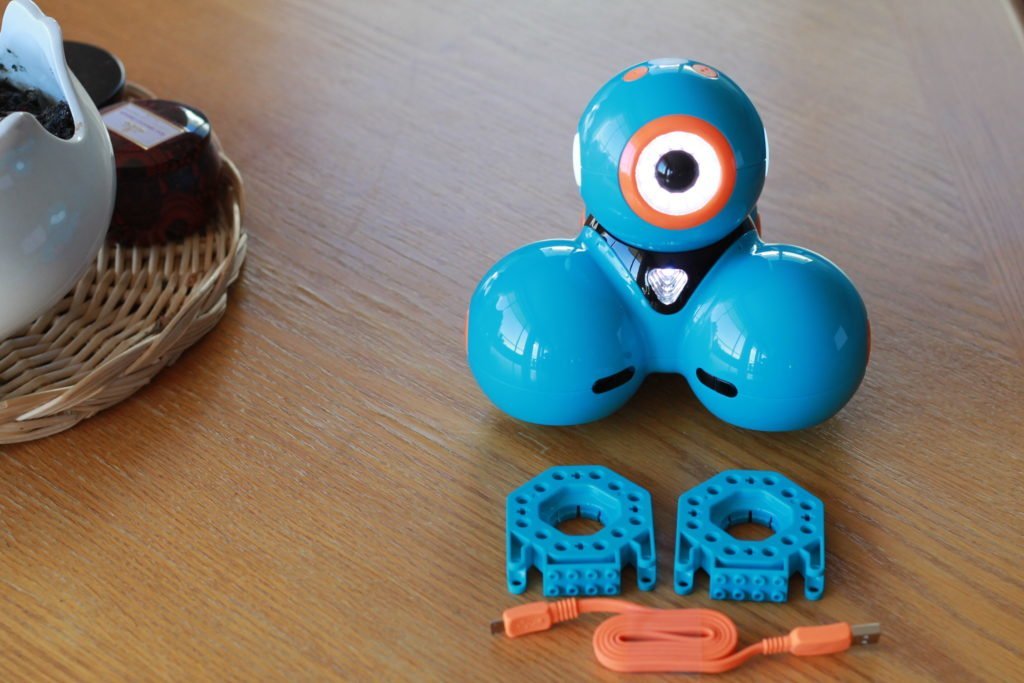
From this point it was all in Alivia’s hands, she curled up on the floor with Dash, his Sketch Kit & Sketch Mat and set everything up on her own. The wonder app is perfect for walking kids through the set-up process and helps them feel like their robot is really their own new friend – from naming, setting up preferred colours and more. We started out with the Wonder Workshop app, but there are 5 different apps that can be used with the Cleverbots depending on your child’s play or learning style. Different apps accompany different accessories as well, so once kids have mastered one app they can move on to trying new adventures with accessories that unlock new capabilities and ways to play. There is basically endless hours of exploration to be had!

I’ll also point out that Alivia has an older generation iPad Mini and had no problem loading any of the apps or running any of the programming, it was super simple and even running a slightly older iOs didn’t stop her from being able to play. There was no interruptions at all, she dove right into the programming.
Once Dash is updated and all set-up, kids can explore an age-appropriate safe app that encourages exploration and problem solving. The app will ask kids to complete challenges from having Dash move in a circle, to changing his colours, talking and everything in between. As kids progress through the challenges they get a little bit more difficult and eventually unlock free-play. Have to say, Alivia LOVES the free-play on the Wonder app, she can explore all of Dash’s capabilities and spends hours setting up her own program for him. Each program created can be saved, or kids can explore some of the pre-loaded programs to help them understand the programming that is used for each step and incorporate it into their own.

If you have a kid who learns hands-on like mine does I can pretty much guarantee they’ll love Wonder! Dash is unique in that he responds to voice, can navigate around objects, dances (in a lot of circles!), and he also loves to sing. I found him to be perfectly age appropriate for Alivia who is a confident reader at 7. Younger kids may need a bit of help with some of the reading but overall, it was a very easy to navigate app for kids.
We were pretty proud to watch her get excited as she discovered new things she could get the Cleverbot to execute and she’s run him around the house more times than we can count. He’s also surprisingly durable even when he is sent running into the coffee table by accident.

Alivia and I spent a solid few hours playing with Dash when he first came out of the box, we explored setting up our own programs of him dancing, chatting with Alivia and wiggling around. Once she was confident that she had the controls down it was time to bust out some fun accessories and out came the Sketch kit + Mat. I can’t even begin to tell you how cool the accessories are for both Dash + big brother robot Cue – each kit comes with an adapter to fit on your robot and makes switching between them super easy! Each accessory comes with it’s own storage as well, so they can be tucked away and brought out as needed if you chose to structure the learning. When you attach the Sketch kit to Dash you can create programming to draw pictures big and small. We used the Whiteboard Mat which boasts 100cm x 200cm of drawing space (even so, we still drew on the floor, oops lol)

I’d love to say our first attempt went well but…. so far we’d just mastered some scribbles! Which is totally fine for Alivia, she’s been learning what commands will execute which action to draw and is currently working on her own design on paper before attempting it with Dash. This is where a lot of “problem solving” comes in, she has a vision and she’s working through ways to make it happen. She’s even gone so far as to “plan” her executions on paper so she can remember what works how she expects it to, and what doesn’t.

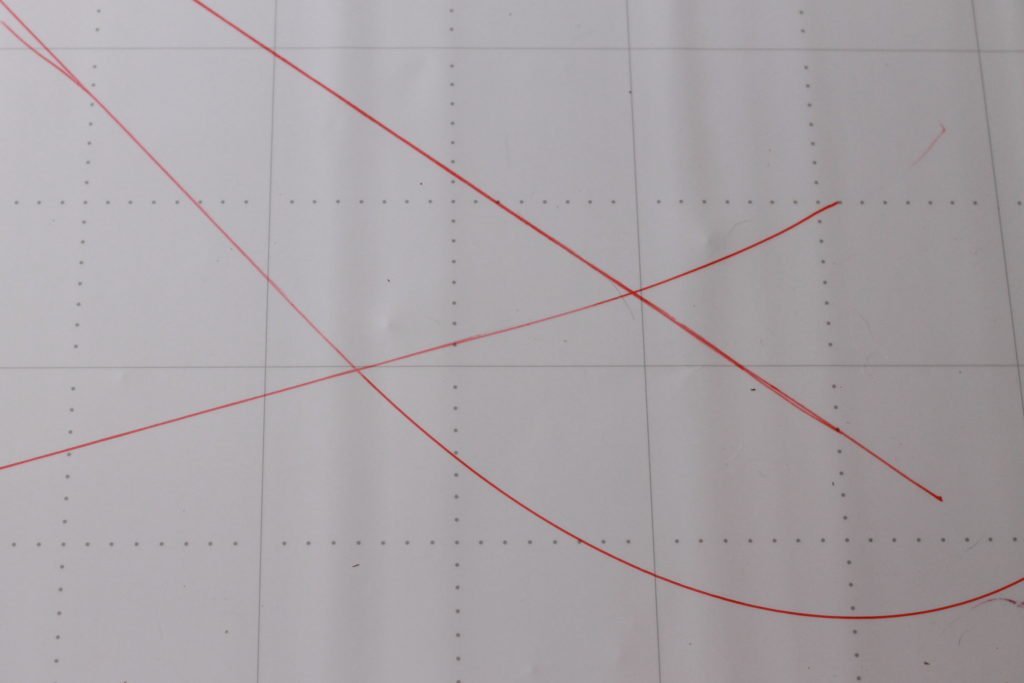
Even with just Cleverbot Dash + 1 accessory kit we had hours of fun and continue to explore new ideas each day. If your kiddo needs to switch it up a little bit though Wonder Workshop has your back! The Wonder Summer packages include a weekly set of new and exciting STEM based ideas to incorporate with your robots and are suitable for both kids and educators! There are printable options as well as in-app options to explore new activities throughout the Summer – making sure that the exploration never gets stale. Bonus? There’s also some exclusive discounts in these packages to increase your Cleverbot stash!
The Summer Kits don’t have to end just during summer through, print off the challenge cards and designing pages and have them on hand to use throughout the year. There’s so much content in each packet that can easily accompany a lot of the curriculum in school from imaginative play, problem solving, and unstructured play. If your kids are anything like Alivia, they’ll devour the challenges and proudly show off what they’ve accomplished!
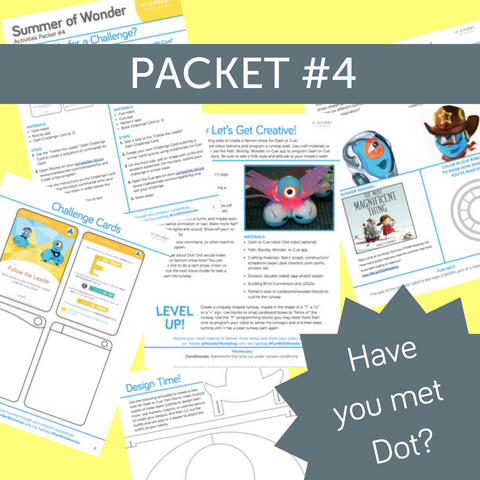
Alivia is counting down the days to back to school, she plans to bring in Dash and share some of what she’s learned with her classroom and help her peers discover the fun!
Dash + Cue Cleverbots are available for between $149.99-$199.99 with free shipping and are available in bundled packages with accessories with bundled savings. Whether you are bringing robotics learning into the home or classroom, there is a Cleverbot + accessory for each stage of learning. We’ll definitely be adding some new accessories with how much joy Dash has brought to learning for Alivia!



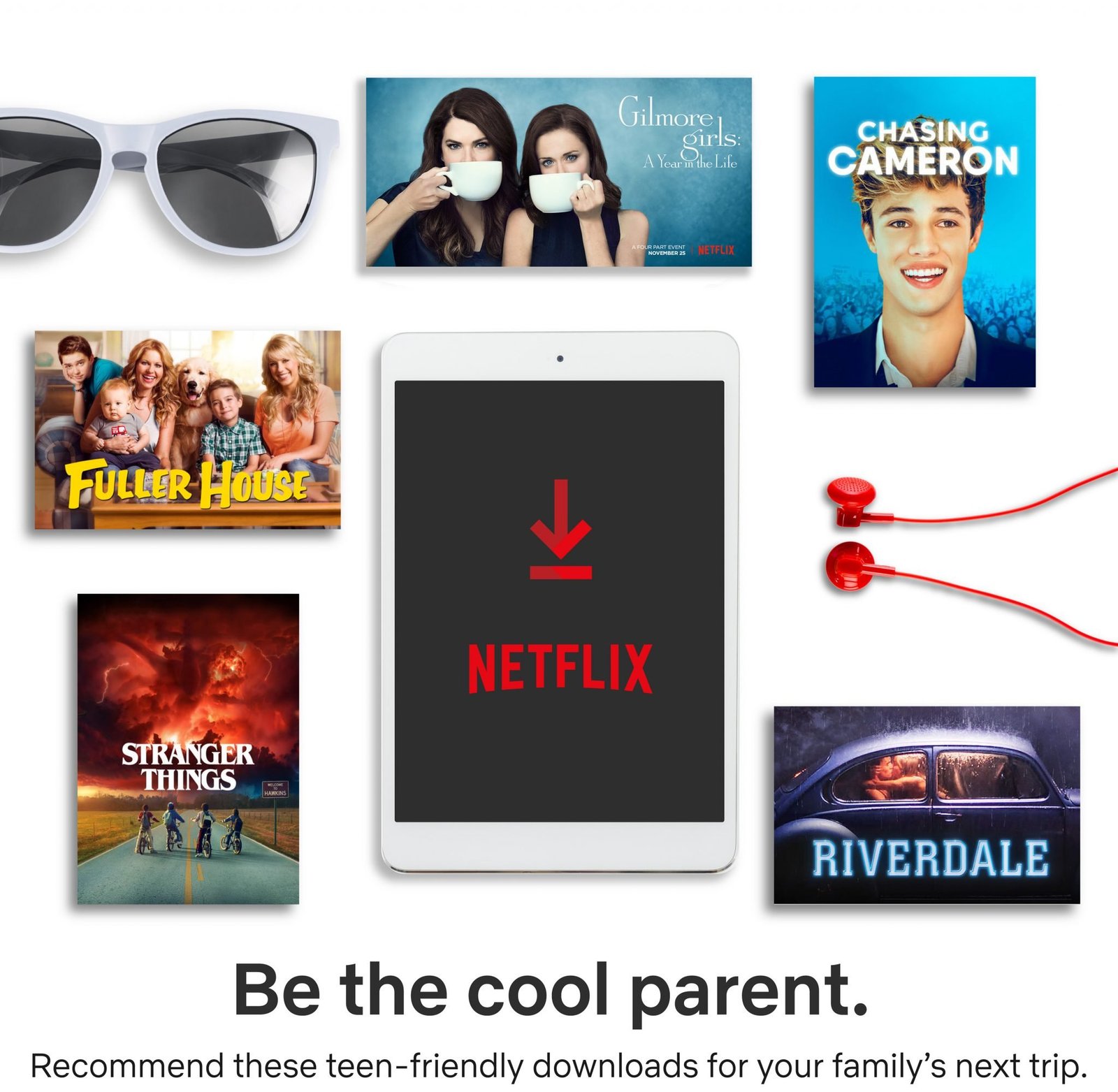



That looks so cool! My kids would LOVE to do that! Such a fun idea!
Goodness me my daughters would LOVE this little guy. Sofia, my eldest, has been asking for something JUST LIKE THIS. I’m going to have to show her and maybe, just maaaaaybe it will end up on her Christmas list this year 😉
Oh yes, summer is a challenge. Both my kids would love this!
This robot looks so cool! My son would absolutely love exploring with this and it seems to be a great learning toy. His birthday is coming up next month. Thanks for giving me a great gift idea!
This is very cool I have a nephew that would love this
These are a lot of fun and very educational. I used them with Kindergarten and grade 1 classes last year and the kids had it all figured out way before the adults. We had a lot of fun using them in the classroom.
That look so cool! My granddaughters would love it!
Thinking of buying this for my son’s birthday
These seem very clever and fun, the future of toys for sure!
Looks so cool. My son would love it